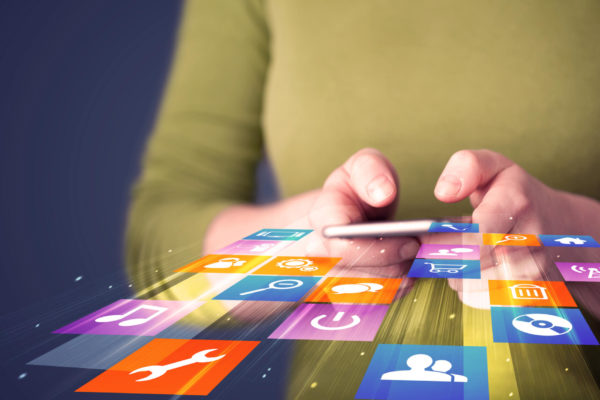Pinterest is used by more than 150 million each month and more than 14 million items are pinned each day. This great volume of traffic makes Pinterest one of the most popular social media platforms out there, and one your dental practice shouldn’t ignore. To help you create more buzz on Pinterest, we’ve outlined some important tips to help your photos on Pinterest get shared. By following this guide, you can become a more pin-worthy dentist and generate more feedback on Pinterest.
Focus on the Subject

By getting closer to the subject, this photo is more compelling and would share well on Pinterest.
According to a recent study, images that feature less white space or background get shared more often than photos with a lot of background noise. Additionally, images that have 40% or more background are repinned 2X – 4X less often.
To get more shares, focus more on your subject and less on its surroundings. Get closer to your subject before snapping their photo to help eliminate background noise. This simple step can help your pin really grow, and generate feedback.
Use Multiple Colors

The most repinned images have multiple colors, and images with multiple dominant colors have 3.25 more repins than images with one single dominant color. This means that you should get colorful when planning your pin! Before pinning an item, make sure that it has a few dominant, vibrant colors. It has to really pop off the page to gain someone’s attention, and convince them to click.
Perfect the Aspect Ratio
Did you know that certain portrait orientations affect how people select and share an image? According to this study, vertical images with an aspect ration of 2:3 and 4:5 get 60% more repins than other images. When creating a pin, try using one of these portrait orientations to frame your pin. You can find free photo editors online to frame your pin. We suggest checking out the free photo editor offered by Pixlr.
Appreciate Saturation
Images that are between highly desaturated and highly saturated perform better. Images that are 50% saturated have 4X more repins than images that are 100% saturated, and 10X more repins than images that are totally desaturated. When pinning, try to aim for 50% saturation to encourage more repins.
Don’t Ignore the Details
Before pinning something, be sure to fill out the image file name and description. Use key words related to the pin, and make sure to write in a conversational manner that is easy to read. Pinterest allows for 200 characters of description, so keep it short and sweet. By filling out all of the necessary information, you can help Pinterest searchers find your pin more easily.
Is Your Practice Social Enough?
Your dental practice’s social experience plays a vital role by enriching your network and helping you connect with local patients. But, it can be difficult to juggle your full-time responsibilities as a dentist AND actively run multiple social media accounts. Luckily, Smile Savvy offers comprehensive social media management solutions for busy dentists. Our strategies help dental practices enrich local relationships, and drive more traffic back to their website.
Click here for more information about how social media management by Smile Savvy can help your dental practice.